Can we do a full day’s work from our smartphones?
July 17, 2023

In today’s world, mobile phones are extremely accessible and allow us to do almost anything. From translating languages to monitoring our health, the possibilities with our smartphones are endless.
After the pandemic caused a huge rise in working from home, many continued with this workstyle and in 2022, 37% of British adults worked remotely. Due to this shift, many of us have utilised our phones differently for our work. While making work calls or sending emails used to be as far as it went, technology is constantly changing and making smartphones even smarter.
This got us thinking, how possible would it be to do a full day’s work from a smartphone? To find out, we investigated the potential limitations of working from a mobile phone and what benefits it could bring. We also conducted a poll amongst office-based workers to find out more about their working habits.
For this research, we focused on standard office-based roles that usually do not rely on any specialised equipment or tools.
Current mobile-phone working habits
We surveyed those who work in an office-based role to find out more about their working habits from their mobile phones.
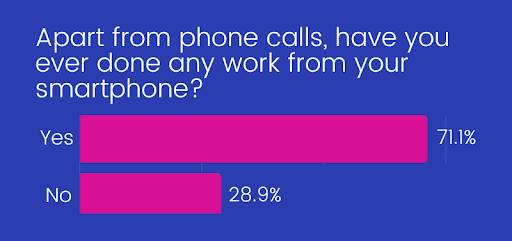
Interestingly, our survey revealed that despite almost half of the respondents (47.4%) stating that they think working from their mobile phone would have a strong negative impact on their work, and 44.7% stating it’d have a minor negative impact. Almost three-quarters of those surveyed have still worked from their phone before, even with the negative impact on work. Only 2.6% of people thought working from their phone would have a positive impact.
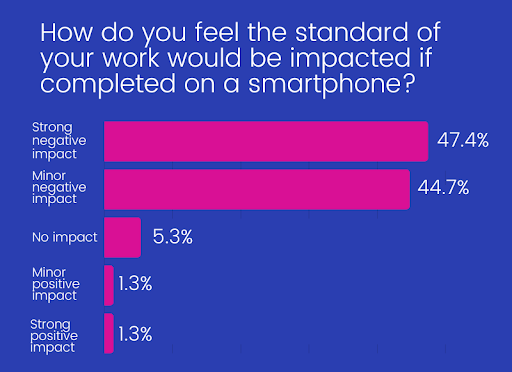
It appears that although working from a mobile may be convenient at times, the majority of office workers do not see it as a permanent option. Around 66% of those polled said they could probably only work between one and seven hours from their mobile. However, nearly one in four office workers say they can do at least two days of work per week from their phone.
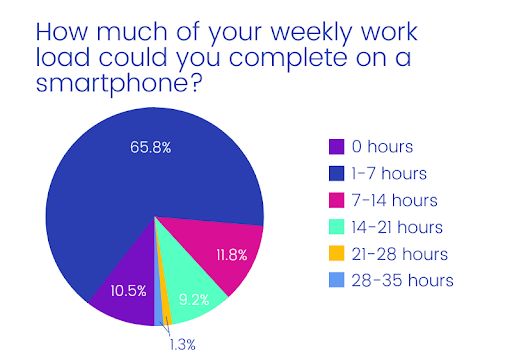
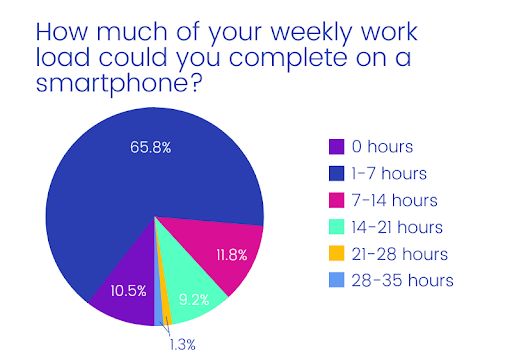
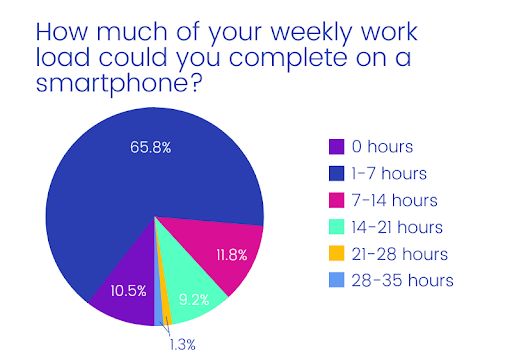
Some of the main factors that would stop workers from using their mobile phones for work are:
- They prefer using a larger screen (93.4%)
- Over half of the respondents just don’t like working from their phones.
- Around 33% say there is a lack of relevant smartphone apps needed to do their job.
- 19.7% state that their employer would not like it.
Other reasons included difficulty typing, being less efficient, and not wanting to use a personal phone for work.
James Bolton, Operations Director at National Business Communications, said: “It’s extremely interesting that despite the clear negative impact working from your phone can cause, many people have still worked from their phone before. It’s completely dependent on each person’s role, requirements at work, and also personal preference.”
Pros of working from your smartphone
There are a lot of pros that come with working from your smartphone:
Work from anywhere
A huge benefit of using your smartphone is you can work from anywhere. Arguably, you can do this with a laptop. Still, the possibilities are even wider with a phone as it’s easier to carry, and has the option to rely on mobile data if wifi isn’t available. The majority of the required tools are available as apps.
Just over a fifth of the UK public planned to work remotely from another country in 2023, with the US, France, and Germany being popular remote working countries. Using a smartphone makes working from a different country even easier.
Easier to keep updated
The great thing about your phone is that it’s always to hand — according to research, almost half of Brits wouldn’t leave their house, even for a short while, without their phone.
It’s very easy for us to get sidetracked when working – it’s good to have small, regular breaks and go for a walk or grab a coffee. However, it can be easy to get sidetracked and forget where you were up to with your work. When we have our phones to hand, we can take these needs breaks but still stay easily connected and up to date, making it easier to pick back up where we left off.
Ability to focus on one thing at a time
If you often find yourself working on a task, only to be distracted by another task or an email, working from your phone could be a great option. It’s much harder to switch between screens, tabs, and tasks on a phone.
While, for some, this setup may not be ideal, it’s a great way to remain focused on one task at a time and give it your full attention. You also have the option of switching off notifications or activating a focus mode for ultimate concentration.
James commented: “There are certainly benefits of working from your mobile – it’s very convenient and certain tasks such as sending emails, reading documents, and making calls. It’s also a positive given the shift of people working remotely or in hybrid roles – mobile phones really do allow us to easily work from anywhere.”


Cons of working from your smartphone
Despite the idea of working from a smartphone having a range of benefits, it can also come with some negatives:
Multiple distractions
Even when working from a laptop in an office, it’s so easy for us to check our phones for new messages and accidentally become distracted by social media and group chats. Although smartphones allow us to focus on one task at a time, such as emailing or writing a document, the constant notifications popping up from other apps can easily tempt us away from our work.
Work-life balance
Although in theory, being able to quickly check your emails during your lunch may sound better than returning to multiple urgent emails, having work apps and emails on your personal mobile can seriously affect your work-life balance. It’s too easy to quickly reply to a work email out of hours whilst you’re already on your phone and disrupt your relaxation.
Lack of communication
Regardless of industry, many jobs and roles involve communicating with others. Although our phones can easily allow us to communicate via calls and apps, it’s not quite the same as communicating in person. There are many benefits to face-to-face communication – it’s easier to ensure everybody is involved, allows us to read body language and facial expressions which can help with clear understanding, and it tends to be quicker and more efficient.
According to research, 86% of employees and executives cite the lack of effective collaboration and communication as the main cause of workplace failures. Communicating effectively with employees and colleagues can increase productivity by 25%.
James added: “Working from our personal mobile phones can certainly affect our work-life balance – it’s very easy for us to have a glance at our emails, even out of working hours, or see notifications coming through when we’re offline and getting cough up, it’s important to set boundaries. Other cons that came out of our survey included slower typing on phones and not having a large or second screen.
Can we access the required tools from a smartphone?
Some of the most common tasks involved in many office-based jobs include:
- Emailing and speaking to customers/staff
- Writing documents
- Creating spreadsheets
- Organising and attending meetings
Luckily, these tasks are easy to do from your phone due to the vast amount of apps that help you work more efficiently.
Available apps and their ratings
Below are the most widely used corresponding apps for common office-job tasks that are available on both the Apple and Android app stores, along with their star rating:



There are also many other apps available for more specific tasks, such as Payroll tools (e.g., QuickBooks and Xero), design apps (e.g., Canva and Photoshop), and organisational apps (e.g., Trello and Teamwork).
So depending on what tools you need at work, there are many options available for many types of office workers. But what other considerations come into play?
Factors to consider when working from your phone
Despite the availability of many apps that make it easier to work from your smartphone, there is still a range of factors to consider.
Battery life
A huge negative of working from any portable device is the limited battery life. Usually, when working from a desk or at home, your laptop charger will be handy. But if you’re on the go and working from your phone, there is a chance you may not have anywhere to plug in your charger.
It’s hard to say exactly how long a fully charged phone will last, as it depends on various aspects such as the phone’s make and model, the battery’s health, and how many apps are open. However, according to research, new smartphone batteries should last between five and eight hours on a full charge, whereas the average laptop battery lasts between nine to ten hours.
Given that most office jobs take place between 9 am and 5 pm, working a full day from your phone without access to a charger or plug could be extremely risky.
The battery on your smartphone may not even last the average time if your battery health on your device is low. The longer you’ve had your phone, the lower your battery health will become. This is due to lithium-ion batteries chemically ageing which lessens the amount of charge they hold. There are ways to help protect your battery’s health, but ultimately the health of your smartphone’s battery will decrease over time.
Network coverage and data
Most of us depend on Wifi to do our jobs, but when working on the go there is always a risk of not finding a good, stable connection. Luckily, with our smartphones, we don’t have to worry about Wifi too much as we can use mobile data instead.
Although, it’s worth considering that certain networks may have lower network coverage which could cause your mobile 3G, 4G or 5G to be weak, or not work at all. A weak connection could seriously affect your work, especially if you are on a call when the coverage drops.
Having the option of mobile data is great, but it does cost. Many of us have mobile data included in our phone plans and the amount you get varies, so it’s extremely important to ensure you don’t go over your allocated data and get charged.
According to research, the average person working remotely from their phone will use 8 to 20 gigabytes (GB) of data each month. However, this number can massively increase based on what your work requires, for example, downloading files or streaming music will use more data.


Ergonomics of working from a phone
The average person spends 3 hours and 15 minutes a day on their phone which would almost triple if we worked a full day from our smartphones. One of the stated factors that would stop people from working from their phones included the difficulty and annoyance of holding a phone all day. Using your phone too much can cause various injuries, including…
Tech Neck
When we tilt our heads forward, which we all naturally do when typing on our phone, around 27 lbs of weight is on our neck. The further you lean forward, the heavier this force gets. Tilting your head forward often can lead to neck stiffness, headaches, and pain in your neck, shoulders and arms.
When using your phone, try to keep it at eye level, keep an upright posture and avoid looking down as this can lead to neck, shoulder and upper back pain. Look down with your eyes rather than bending your neck if your phone is below eye level.
Thumb and wrist injuries
Smartphones require multiple repetitive movements when typing, scrolling and clicking. We tend to use our thumbs to do all of these actions, which can cause injuries including trigger finger/thumb (a condition that causes a locking feeling when you bend or straighten your thumb) and De Quervain tenosynovitis (when the tendons around the base of the thumb become swollen and painful due to repetitive movements).
To prevent these injuries, alternate between using your thumb and fingers when typing. If you find this difficult to do, try typing with the pad of your thumb rather than the tip to avoid over-bending your thumb. Keep your wrists relaxed too, this will help minimise strain on your wrists.
Eye strain
Looking at a screen for long periods can cause digital eye strain and smaller screens, such as a phone screen, could worsen the impact due to further squinting. Symptoms of eye strain include blurred vision, headaches, double vision, dry, itchy eyes, neck and shoulder pain, plus more.
Take breaks often to relax, the 20-20-20 rule can help with eye strain — for every twenty minutes spent looking at your screen, look at something twenty feet away for twenty seconds.
Other considerations
As well as the above, there are several other considerations for working from your mobile phone. There is a wide scope of influences that can affect your phone’s performance, such as storage, the age of the device, and even the weather as a really hot or cold day can make your phone much slower.
Overall, while it may be possible to do a full workday on your mobile phone, it’s a personal preference whether it’d be more or less productive. This work style’s effectiveness also completely depends on each individual’s role and whether there are suitable tools and apps available. Based on our survey results, the majority of office workers would not opt to work from their mobiles for more than a few hours, likely due to the fact they feel it’d negatively impact their work.
For those who would like the option for them or their employees to work from their phones, investing in a separate work phone can help maintain a healthy work-life balance. It may also be necessary to invest in a contract which provides a sufficient amount of data.
Citations
https://www.finder.com/uk/remote-working-statistics
https://vitrueremote.com/blog/smartphone-ergonomics/
https://hrnews.co.uk/21-of-brits-plan-to-work-remotely-abroad-in-2023/
https://www.cellphone911az.com/our-blog-1/signs-its-time-to-replace-a-mobile-phone-battery
https://support.apple.com/en-gb/HT208387
https://fittingchairs.com/how-to/how-much-data-for-working-from-home/
https://bamni.co.uk/2022/09/13/half-of-people-in-the-uk-wont-leave-the-house-without-their-mobile-phone-according-to-new-survey/