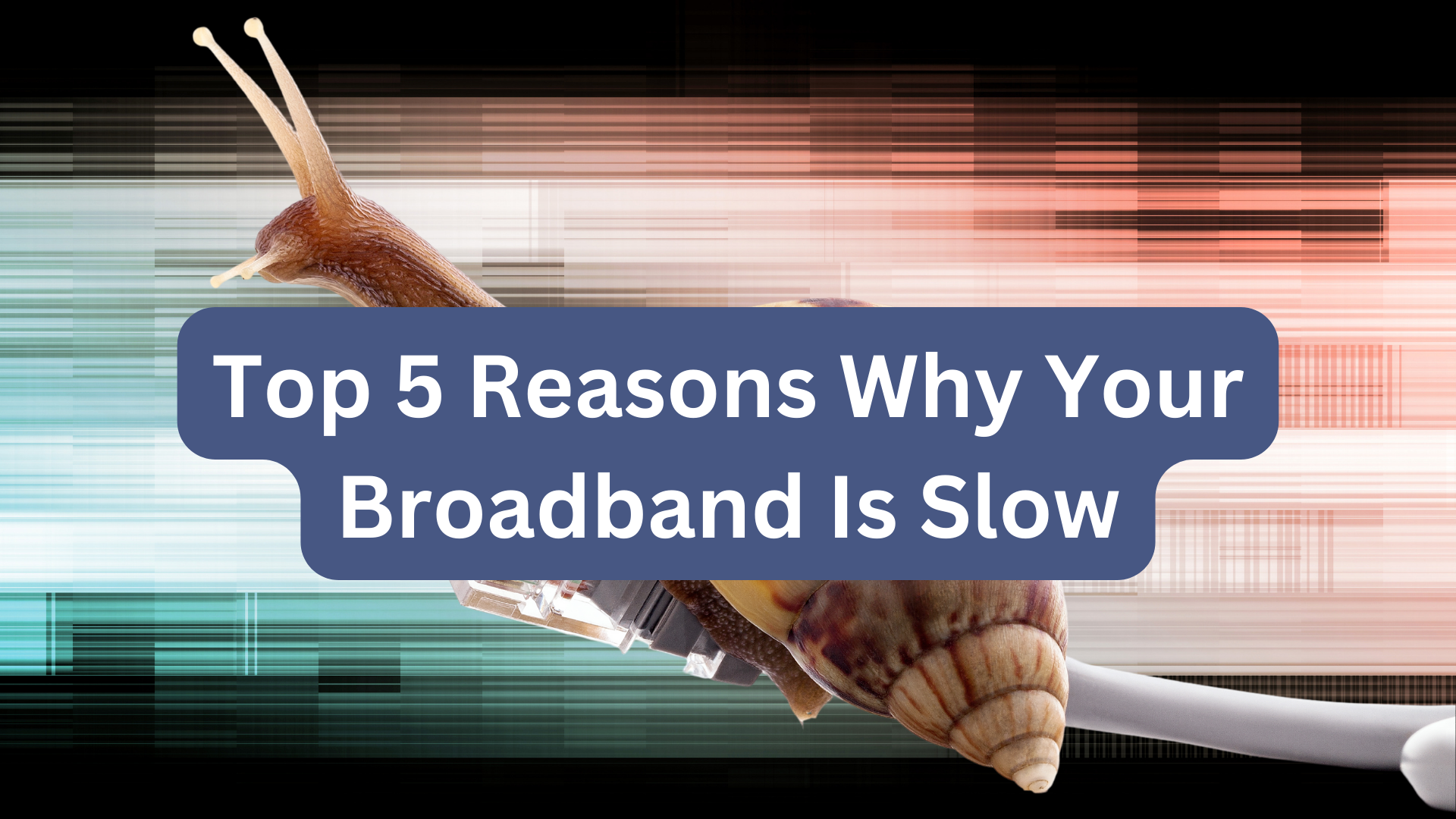Top 5 Reasons Why Your Broadband Is Slow: Uncovering the Culprits
In today’s digitally-driven world, a fast and reliable broadband connection is essential for both personal and professional activities. When your broadband speed lags, it can disrupt work, entertainment, and daily communication. Here are the top 5 reasons why your broadband might be slow and what you can do to address these issues.