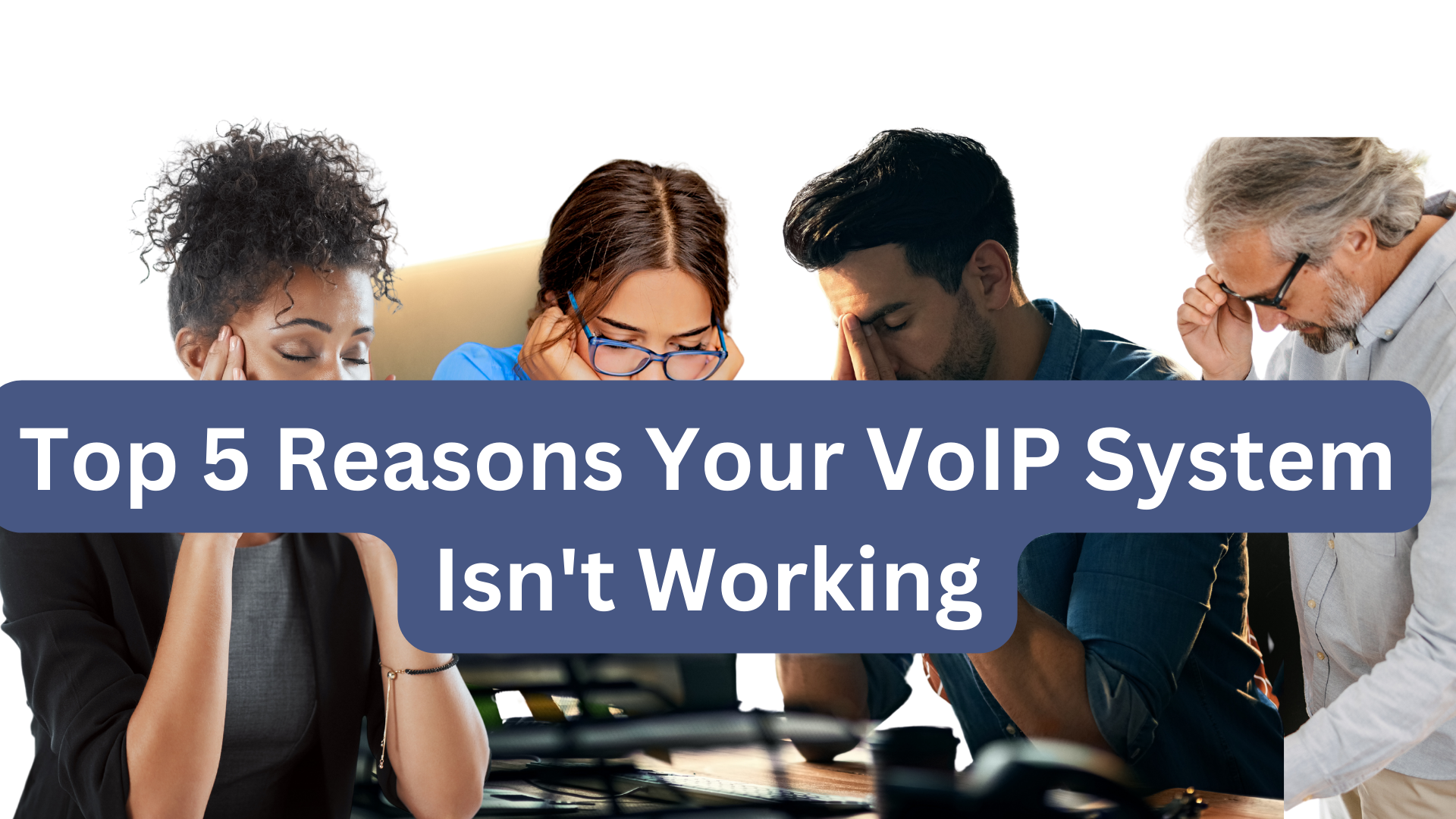Top 5 Reasons Your VoIP System Isn’t Working
VoIP (Voice over Internet Protocol) systems have become a cornerstone of modern communication, offering flexibility, cost savings, and advanced features. However, like any technology, they can sometimes encounter issues. Understanding the common reasons why your VoIP system might not be working can help you quickly resolve these problems and get back to seamless communication. Here are the top five reasons your VoIP system might be experiencing difficulties.